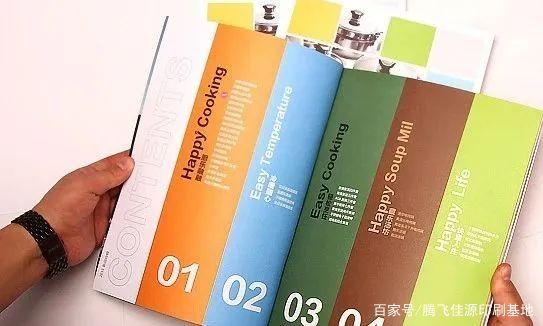
As long as the R+G+B three colors collide proportionally, more than tens of millions of colors can be generated. Why black? Black can be produced when the ratio to R.G.B is equal, but it takes three inks to produce one color, which is not feasible from an economic point of view. In fact, black is used a lot in the design process, which is actually why four-color printing is used. There is one more point: when the black produced by RGB is compared with the black directly blended with ink, the former has a sense of vain, while the latter feels heavier.
1. With the four-color principle, it is much easier for everyone to accept. It is equivalent to four films during output, and it is also equivalent to the four channels of cyan, magenta, yellow, and black (C, M, Y, K) in the channels in PHOTOSHOP. The modification of the channel when we process the image is actually a change to the film.
2. Meshes, dots and corners, flat nets and hanging nets. Mesh: per square inch, the number of dots placed, 175 mesh for common printed matter, and 60 mesh to 100 mesh for newspaper, depending on the paper quality. Special printing has special meshes, depending on the texture.
1. The format and accuracy of the picture
Modern offset printing uses offset printing (four-color overprinting), that is, the color picture is divided into four colors: cyan (C), product (M), yellow (Y), black (B) four-color dot film, and then print The PS plate is printed four times by an offset press, and then it is a color printed product.
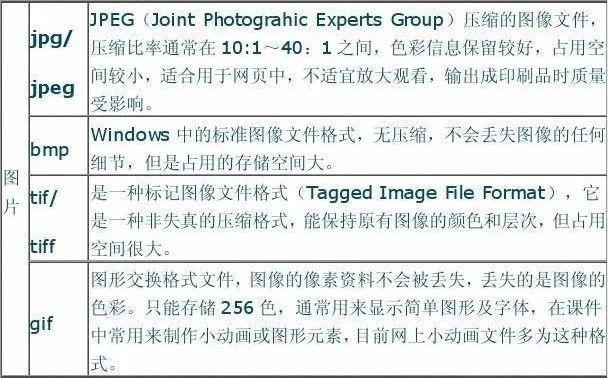
Printing pictures are different from ordinary computer display pictures. The pictures must be in CMYK mode instead of RGB mode or other modes. When outputting, the picture is converted into dots, which is the precision: dpi. The theoretical minimum precision of the pictures for printing should reach 300dpi/pixel/inch, and the exquisite pictures that you often see on the computer usually feel very beautiful on the monitor. In fact, Most of them are 72dpi RGB mode pictures, and most of them cannot be used for printing. The pictures used should not be displayed as the standard. Don’t think that the pictures can be used for printing because they are exquisite through acdsee or other software, and they are exquisite after magnification. They must be opened in photoshop, and the image size is used to confirm the authenticity. Accuracy. For example: a picture with a resolution of 600*600dpi/pixel/inch, then its current size can be enlarged to more than doubled and used without any problem. If the resolution is 300*300dpi, then it can only be reduced or the original size can not be enlarged. If the picture resolution is 72*72dpi/pixel/inch, then its size must be reduced (the dpi accuracy will be relatively larger), until the resolution becomes 300*300dpi, it can be used. (When using this function, set the item "Redefine Pixel" in the image size option in Photoshop to none.)
Common image formats are: TIF, JPG, PCD, PSD, PCX, EPS, GIF, BMP, etc. When drafting, TIF color, black and white bitmap, EPS vector or JPG
2. The color of the picture
Regarding some professional terms such as overprinting, overprinting, hollowing out, and spot color in printing, you can refer to some related printing basics. Here are just some common sense that must be paid attention to.
1, hollow out
There is a line of blue characters pressed on the yellow bottom plate, so on the yellow plate of the film, the position of the blue characters must be empty. The opposite is also true for the blue version, otherwise the blue thing will be printed directly on the yellow, the color will change, and the original blue character will become green.
2. Overprint
There is a line of black characters pressed on a certain red plate, then the position of the black characters on the red plate of the film should not be hollowed out. Because black can hold down any color, if the black content is hollowed out, especially some small text, a slight error in printing will cause the white edge to be exposed, and the black and white contrast is large, which is easy to see.
3. Four-color black
This is also a more common problem. Before outputting, you must check whether the black text in the publication file, especially the small print, is only on the black plate, and should not appear on the other three-color plates. If it appears, the quality of the printed product will be discounted. When the RGB graphics are converted to CMYK graphics, the black text will definitely become four-color black. Unless otherwise specified, it must be processed before the film can be output.
4. The picture is in RGB mode
When outputting pictures in RGB mode, the RIP system generally automatically converts them to CMYK mode for output. However, the color quality will be greatly reduced, and the printed product will have a light color, not bright, and the effect is very bad. The picture is best converted to CMYK mode in photoshop. If it is a scanned manuscript, it must go through the process of color correction before the picture can be used.
Post time: Jul-01-2021

